The Music Virtual Run Challenge
Normal fee is ending in
- 00Days
- 00Hours
- 00Minutes
- 00Seconds
Registration Close
31 Aug 2023, 11:59PM
Location
Any safe place, any free time
Running Period
After register - 31 Dec 2023
Distance
5KM, 10KM, & 42KM (accumulative)
Activity Accepted
Run, Jog, Hiking, Walk, Step Count
Disallowed Activity
Step count or walk in mall, cycling, swimming
 3 distances to choose: 5km, 10km & 42km
3 distances to choose: 5km, 10km & 42km 

 Activity submission form this event will be included in ALL TIME Leaderboard
Activity submission form this event will be included in ALL TIME Leaderboard FAIL TO COMPLETE: No E-Cert for those who fail to start or finish (DNS/DNF).
FAIL TO COMPLETE: No E-Cert for those who fail to start or finish (DNS/DNF).REWARDS KITS





FAQ:
Kits Delivery
The t-shirt stock is essentially ready, with a focus on ensuring availability across a wide range of sizes.
We are happy to confirm that the delivery will normally be done after the runner has completed the challenge.
How do I record my virtual run activity?
A: Recording your virtual run activity is easy! You can use a variety of tracking methods, depending on what's most convenient for you:
Mobile Apps: Many fitness tracking apps are available for smartphones. Popular options include Strava, Nike Run Club, and Runkeeper. Simply start the app, select the appropriate activity (e.g., running), and press "Start" when you begin your run.
Fitness Watches: If you have a fitness tracker or smartwatch (like a Fitbit, Apple Watch, or Garmin), they usually have built-in GPS tracking. Start the tracking feature before you start your run, and it will automatically record distance, time, and other relevant data.
GPS Devices: If you prefer a dedicated GPS device, devices like Garmin Forerunner or Suunto are excellent choices. Follow the device's instructions to start recording your run.
Treadmill Data: If you're running on a treadmill, you can manually input your data into most tracking apps. Enter the distance, time, and any other relevant information.
How do I submit my virtual run activity?
There are two methods to submit your activities:
Submit through our app Lari La:
This method makes it easy to submit and monitor your progress. The app also features a leaderboard for the event as well as an overall standing for the year. Moreover, if you are a Strava or Garmin user, you can seamlessly connect our app, Lari La, which simplifies (no need to screenshot) the submission process using those devices.Submit on our website:
Visit www.larila.run/submission to submit your activity. You will need a bib number for submission through the website. If you've recently registered, we will email you the bib number within 24-48 hours on working days. Just follow the instructions provided on the website.
It's important to note that you don't need to wait for the bib number to start your run. You can hit the road right after registering.
How can I obtain my bib number?
Your bib number is a unique identifier that helps track and associate your participation in the virtual run.
Our admin will prepare your bib number within 24-48 hours on working days (usually around 12 hours). You should receive an email from admin@larila.run containing your bib number, along with event information and instructions. Kindly check your spam folder if you do not find it in your inbox.
It's important to note that you don't need to wait for the bib number to start your run. You can hit the road right after registering.
What happens after I register for the virtual run?
After you register for the virtual run, your journey toward participation begins! You can hit the road without waiting for the bib number.
After registering, you will automatically receive 3 emails from the system, which will include details about your orders and delivery address. Following that, within 24-48 hours on working days (typically around 12 hours), you will receive an additional email from our admin (admin@larila.run). If you cannot find it in your inbox, please check your spam folder.